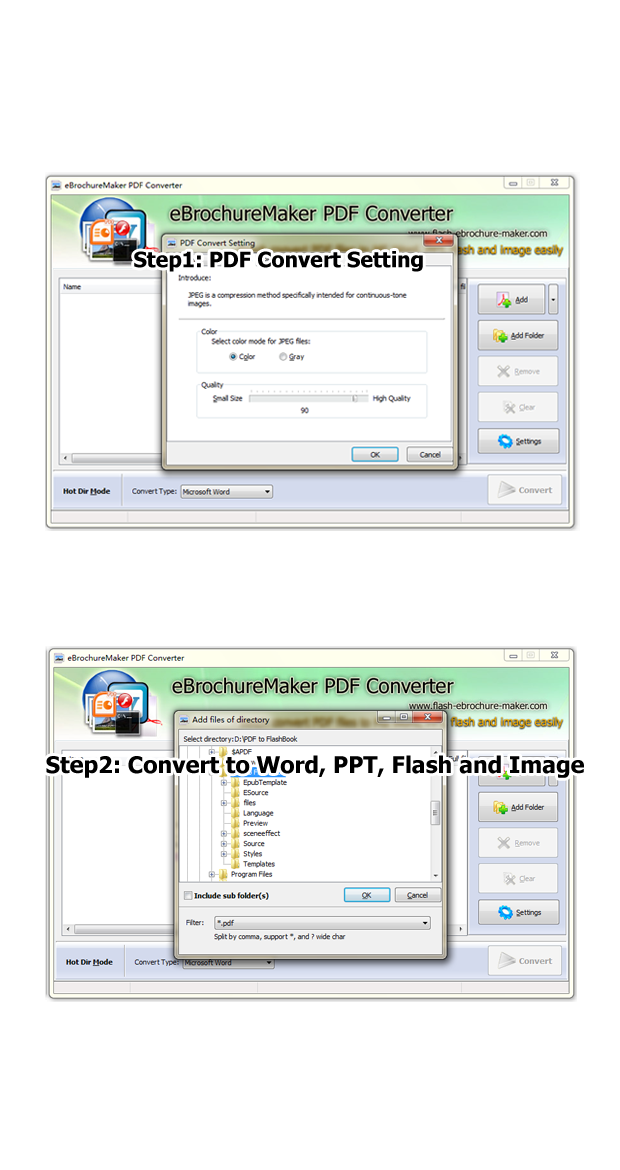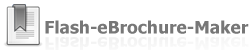FREE
For Windows 7, Vista, XP
EbrocureMaker PDF Converter
Quick, easy & accurate solution for PDF convertions of Microsoft Word, PPT, Adobe flash, and Image- Preserve all the items on PDF after converted to Microsoft Word and PPT.
- Convert PDF to Adobe flash SWF magazine for special needs.
- 3 converting modes for different occasions Batch Covert, Command Line and Hot directories
- Powerful and practical settings ease PDF conversions.
Free Trial
- Why Us?
- Screenshot
- How It Works
EbrochureMaker PDF Converter is a fast application designed specifically to convert non-editable PDF file to other document types, such as Microsoft Word, Microsoft PPT, Adobe Flash, and Image (jpg, bmp, tiff and png). The 3 modes Batch Convert, Command line and Hot Directory are free to choose which upgrade efficiency. To edit and modify PDF content with Word or PPT, it fully supports Microsoft 2012, 2007, and 2003. No Adobe Acrobat or Adobe Reader is required.
 Three conversion modes
Three conversion modes
Hot Directory Mode: Designed definitely as monitor. You define Import, Output Directory, and Log File path. It will automate the process of PDF convertions.
Batch Mode: allows you to import a plenty of PDFs that it helps handle them one by one.
Command Line Mode: you can use CMD dialog window to control the process of convert PDF to Word, PPT, flash, and Image. It enables your program to use it also.
Accurate and friendly settings


Any type you convert
to according to particular case
Non-editable PDF become editable Word and PPT

Free for all
You might have known that how powerful this software is now. What important is that it is completely free. It is really good news to someone who is still student or who just want to have a try on the PDF converter. Of course, it has the very strong practicability even though it charges you not any Cent. Just go ahead and enjoy the joyful of convert PDF files right now!